Keeping your office equipment clean and disinfected is essential not only for maintaining a tidy workspace but also for promoting a healthy and hygienic environment. With daily use, our keyboards, mice, monitors, and other office equipment can harbour germs and bacteria, which can lead to the spread of illnesses.
In this guide on how to clean and disinfect your office equipment, we will explore effective methods for cleaning and disinfecting your office equipment, ensuring a clean and germ-free work environment for you and your colleagues.
In the modern era of productivity and technology, our office equipment is our trusty companion, helping us navigate the digital landscape day in and day out. But have you ever stopped to think about the germs, dust, and grime that might be lurking on your keyboard, mouse, or monitor? If not, it’s time to dive into the ultimate guide on “How to Clean and Disinfect Your Office Equipment: Keyboards, Mice, Monitors, and More.” In this comprehensive blog post, we’ll not only show you how to keep your work essentials spotless but also ensure a healthier and more hygienic workspace.
Table of Contents
Understanding the Importance of Cleaning and Disinfecting Office Equipment
Properly cleaning and disinfecting your office equipment offers several benefits, including:
- Promoting a healthy work environment by reducing the spread of germs and bacteria.
- Extending the lifespan of your equipment by preventing the buildup of dirt and debris.
- Improving productivity and efficiency by ensuring the smooth functioning of devices.
- Enhancing the overall appearance of your workspace, creating a positive impression.
Cleaning Your Keyboard

A keyboard is one of the most frequently used office equipment items and tends to accumulate dirt, dust, and debris over time. Here’s how you can clean it effectively:
- Start by turning off your computer and unplugging the keyboard.
- Use a can of compressed air to blow away loose debris and dust from between the keys.
- Gently wipe the keys with a soft, lint-free cloth dampened with a mixture of isopropyl alcohol and water (in a 1:1 ratio).
- For stubborn stains or sticky keys, use a cotton swab dipped in the alcohol-water solution.
- Allow the keyboard to dry completely before reconnecting it to your computer.
Disinfecting Your Keyboard
Disinfecting your keyboard is crucial to eliminate germs and bacteria that may be present. Follow these steps to disinfect your keyboard safely:
- Once again, turn off your computer and unplug the keyboard.
- Prepare a disinfecting solution by mixing 70% isopropyl alcohol with 30% water.
- Moisten a microfiber cloth with the disinfecting solution, ensuring it’s not dripping wet.
- Gently wipe the keyboard, paying extra attention to the keys and touchpad.
- Allow the keyboard to air dry completely before plugging it back in.
Cleaning and Maintaining Your Mouse
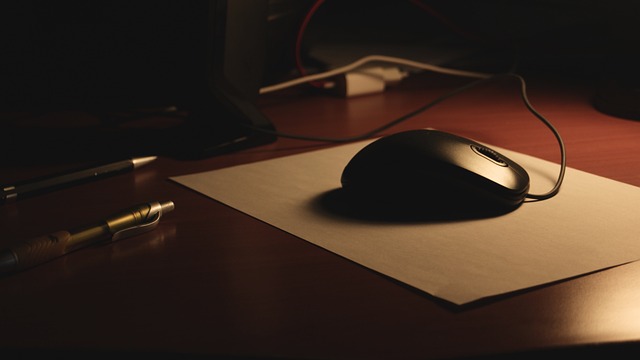
A clean and well-maintained mouse not only ensures smooth navigation but also promotes a healthier workspace. Here’s how to clean your mouse effectively:
Steps to a Pristine Mouse
- Power Down and Unplug: Before embarking on your cleaning journey, power down your computer and unplug the mouse. This ensures safety and prevents any accidental clicks during the process.
- Exterior Wipe Down: Start by gently wiping down the exterior with a microfiber cloth. This removes surface-level dirt and grime, keeping your mouse looking brand new.
- Sensor Cleaning: Delicately clean the sensor using a soft brush or compressed air. This step is crucial for maintaining optimal tracking accuracy.
- Button and Scroll Wheel Care: Q-tips dipped in isopropyl alcohol are excellent for cleaning mouse buttons and scroll wheels. Ensure gentle swabs to avoid any liquid damage.
15 Top Office Cleaning Tips for a Healthier Workspace
Disinfecting Your Mouse
To disinfect your mouse and eliminate harmful germs, follow these steps:
- Turn off your computer and disconnect the mouse.
- Dampen a cloth or cotton swab with a disinfecting solution, such as isopropyl alcohol.
- Gently wipe the entire surface of the mouse, including the buttons and scroll wheel.
- Pay close attention to areas that come into direct contact with your hand.
- Allow the mouse to air dry completely before reconnecting it.
Cleaning Your Monitor

A clean monitor ensures a clear and comfortable viewing experience. Here’s how to clean it properly:
- Turn off your monitor and unplug it from the power source.
- Use a microfiber cloth to remove dust and smudges from the screen gently.
- If there are stubborn stains or fingerprints, lightly dampen the cloth with distilled water and wipe the screen in a circular motion.
- Avoid using harsh cleaning solutions or spraying liquid directly on the screen.
- Dry the monitor with a dry microfiber cloth before reconnecting it.
5 Benefits of Deep Cleaning Your Home or Office Regularly
Disinfecting Your Monitor
Disinfecting your monitor helps eliminate germs and bacteria. Follow these steps for safe disinfection:
- Ensure your monitor is turned off and unplugged.
- Prepare a disinfecting solution by mixing equal parts of isopropyl alcohol and distilled water.
- Moisten a microfiber cloth with the disinfecting solution, ensuring it’s not excessively wet.
- Gently wipe the entire surface of the monitor, including the frame.
- Pay attention to areas that are frequently touched, such as the power button or control buttons.
- Allow the monitor to air dry completely before plugging it back in.
10 Top Reasons to Hire a Professional Cleaning Service
Cleaning Other Office Equipment
In addition to keyboards, mice, and monitors, other office equipment also requires regular cleaning and maintenance. Here are some tips for cleaning common items:
- Desk surfaces: Wipe down your desk with a mild cleaning solution or disinfecting wipes to remove dust, stains, and germs.
- Telephone or headset: Clean the surface and buttons with a disinfecting wipe or a cloth dampened with a mild soap and water solution.
- Printer and scanner: Follow the manufacturer’s instructions for cleaning these devices, as they may require specific maintenance procedures.
- Cables and cords: Regularly dust and wipe down cables and cords to prevent dust buildup and maintain optimal performance.
Conclusion
Keeping your office equipment clean and disinfected is crucial for maintaining a healthy and productive work environment. By following the proper cleaning and disinfection methods outlined in this guide, you can ensure that your keyboards, mice, monitors, and other office equipment remain in good condition while minimizing the risk of germs and bacteria. Remember to incorporate these practices into your regular office cleaning routine to promote a clean and hygienic workspace for yourself and your colleagues.