In today’s rapidly changing work landscape, more and more of us are embracing the concept of a home office as the new norm. The convenience and flexibility it offers are undeniable, but with great freedom comes great responsibility – the responsibility of maintaining a clean and disinfected workspace. In this article, we will delve into the essential tips and tricks on how to clean and disinfect your home office effectively. Whether you’re a seasoned remote worker or just beginning to adapt to this lifestyle, these strategies will help you create a workspace that’s not only productive but also safe and sanitary.
Your home office is not just a place where you work; it’s a sanctuary of productivity, creativity, and focus. However, it can also become a breeding ground for germs and clutter if not properly maintained. Understanding the significance of cleanliness in your workspace is paramount. Not only does it create a more pleasant and motivating atmosphere, but it also plays a crucial role in safeguarding your health.
We’ll explore how a well-maintained home office can boost your productivity and well-being while providing tips on how to effectively eliminate germs and bacteria lurking in your workspace. Whether you’re concerned about seasonal illnesses or just want to create an inviting work environment, this article will guide you through the process of maintaining a clean and disinfected home office.
Table of Contents
Create an Organized Cleaning Routine
To maintain a clean and sanitized home office, it’s important to establish a regular cleaning routine. Here’s how you can do it:
- Set a schedule: Determine how often you need to clean your home office based on your usage and personal preferences. Weekly or bi-weekly cleaning is typically sufficient but adjust according to your needs.
- Gather your cleaning supplies: Assemble all the necessary cleaning supplies such as microfiber cloths, disinfectant sprays, multipurpose cleaners, and gloves. Having them readily available will make the cleaning process more efficient.
- Declutter and organize: Before you start cleaning, declutter your workspace. Remove any unnecessary items, file away documents, and tidy up cables. A clutter-free space will make cleaning easier and more effective.
How to Choose the Right Cleaning Products for Your Home
Cleaning Surfaces and Equipment
Your home office surfaces and equipment can harbour bacteria and germs. Regular cleaning will help eliminate these risks. Here’s what you need to know:
- Dust and wipe surfaces: Start by dusting all surfaces in your home office, including your desk, shelves, and bookcases. Use a microfiber cloth to trap dust effectively. Then, wipe down the surfaces with a damp cloth or a suitable cleaner.
- Disinfect high-touch areas: Pay close attention to high-touch areas such as doorknobs, light switches, keyboards, and computer mice. Use disinfectant wipes or a mixture of water and rubbing alcohol to thoroughly clean these surfaces.
- Clean electronics: Electronics like laptops, monitors, and printers can harbor germs. Use compressed air to blow away dust from the keyboard and other crevices. Wipe the surfaces with a microfiber cloth lightly dampened with a suitable electronic cleaner.
Caring for Upholstery and Fabrics
Upholstered furniture and fabric accessories in your home office require special attention when it comes to cleaning. Here’s how to keep them clean and fresh:
- Vacuum upholstery: Regularly vacuum your office chair, couch, or any upholstered furniture to remove dust and debris. Use a brush attachment to reach crevices and corners effectively.
- Treat stains promptly: If you spill something on your upholstery, act quickly to prevent stains from setting. Blot the area with a clean cloth and use a mild upholstery cleaner according to the manufacturer’s instructions.
- Wash fabric accessories: If you have fabric curtains, cushion covers, or rugs in your home office, check the care instructions for each item. Launder or dry-clean them as recommended to keep them clean and free from germs.
6 Tips for Cleaning Hard-to-Reach Areas in Your Home or Office
Maintaining Clean Air Quality
Clean air quality is vital for a healthy home office environment. Here are some tips to improve and maintain the air quality in your workspace:
- Ventilate the space: Open windows whenever possible to allow fresh air circulation. Proper ventilation helps reduce the concentration of pollutants and improves indoor air quality.
- Use an air purifier: Consider using an air purifier with a HEPA filter in your home office. It helps remove airborne particles, allergens, and pollutants, creating a cleaner and healthier workspace.
- Keep plants: Indoor plants not only add a touch of nature to your home office but can also help purify the air. Certain plants, like spider plants and peace lilies, are known for their air-cleaning properties.
Personal Hygiene Practices
In addition to cleaning your home office, practising good personal hygiene is crucial. Here are some hygiene practices to incorporate into your work routine:
- Wash your hands regularly: Regular handwashing with soap and water is one of the simplest yet most effective ways to prevent the spread of germs. Wash your hands before and after using your home office space.
- Use hand sanitiser: Keep a bottle of hand sanitiser with at least 60% alcohol content on your desk. Use it as a backup when soap and water are not readily available.
- Avoid eating at your desk: While it may be tempting to have a quick snack at your desk, try to avoid it. Food particles can attract pests and create unhygienic conditions. Take breaks and enjoy your meals in a designated area.
Conclusion
Maintaining a clean and disinfected home office is essential for your well-being and productivity. By establishing a cleaning routine, regularly disinfecting surfaces, caring for upholstery and fabrics, maintaining clean air quality, and practising good personal hygiene, you can create a healthy and enjoyable workspace. Remember, a clean home office is a stepping stone to a focused and successful workday.