In our tech-centric world, electronic devices have become integral to our daily lives, making it more crucial than ever to understand the dos and don’ts of cleaning these essential gadgets. From smartphones and laptops to tablets and smart TVs, keeping our electronics clean not only enhances their performance but also ensures a hygienic user experience. In this insightful guide, we will navigate through the intricacies of “The Dos and Don’ts of Cleaning Your Electronics,” providing simple yet crucial tips to help you maintain the longevity and functionality of your electronic companions.
Starting with the dos, we will unravel the appropriate cleaning methods for different devices, emphasizing the use of microfiber cloths, gentle cleaning solutions, and specialized electronic wipes. Simple steps like powering off devices before cleaning and unplugging them from power sources will be highlighted to ensure safety and effective cleaning. The guide will also shed light on the importance of regular cleaning routines to prevent the buildup of dust, debris, and potentially harmful germs on the surfaces of your electronic gadgets.
As we transition to the don’ts, the guide will address common pitfalls that users might unknowingly encounter when attempting to clean their electronics. Avoiding abrasive materials, excessive moisture, and harsh chemicals is paramount to prevent damage to delicate screens, buttons, and internal components. The guide will provide insights into the potential risks associated with improper cleaning techniques, empowering readers to steer clear of practices that could compromise the functionality and aesthetics of their electronic devices. With simplicity at its core, this guide aims to be a go-to resource for anyone seeking to master the art of cleaning their electronics effectively and responsibly
The Dos Of Cleaning Electronics
1. Use Microfiber Cloths
Microfiber cloths are your electronic devices’ best friends. These soft, lint-free cloths effectively pick up dust and smudges without scratching delicate screens. Always keep a few on hand for regular cleaning.
2. Power Off Before Cleaning
Before starting the cleaning process, power off your electronic devices. This not only ensures safety but also allows for a more thorough cleaning without the interference of active screens or moving parts.
3. Unplug from Power Sources
Safety first! Ensure that your devices are unplugged from power sources before cleaning. This precaution minimizes the risk of electrical shock and protects both you and your gadgets during the cleaning process.
4. Gentle Cleaning Solutions
Opt for gentle cleaning solutions specifically formulated for electronics. Avoid harsh chemicals that can damage screens and components. A mixture of distilled water and white vinegar can be effective for many devices.
5. Specialized Electronic Wipes
Invest in electronic wipes designed for screens and surfaces. These wipes often come pre-moistened with a safe cleaning solution, making them convenient and effective for quick touch-ups.
6. Regular Cleaning Routine
Establish a regular cleaning routine to prevent the accumulation of dust and grime. A quick wipe-down with a microfiber cloth every few days can significantly contribute to the overall cleanliness of your devices.
7. Compressed Air for Keyboards
When dealing with keyboards, use compressed air to dislodge crumbs and debris between keys. Hold the keyboard upside down while using the compressed air to allow the particles to fall out.
8. Follow Manufacturer Guidelines
Always adhere to the cleaning guidelines provided by the manufacturer. Consult the user manual or the official website for specific recommendations tailored to your device.
9. Soft Brush for Ports and Vents
Delicate areas like ports and vents can accumulate dust. Use a soft brush or a can of compressed air to gently remove dust from these areas. This helps maintain optimal airflow and prevents overheating.
10. Secure Screen Protectors
For devices with screens, consider using a screen protector. These protective layers not only shield the screen from scratches but can make cleaning easier, as you can replace the protector if it gets damaged.
The Don’ts: Avoiding Common Pitfalls
1. Avoid Abrasive Materials
Never use abrasive materials such as paper towels or rough cloths on electronic screens. These can scratch the surface and diminish the display quality over time.
2. Say No to Excessive Moisture
Electronics and excessive moisture don’t mix well. Avoid using wet or dripping cloths on your devices, as moisture can seep into the internals and cause irreversible damage.
3. Steer Clear of Harsh Chemicals
Harsh chemicals like ammonia-based cleaners, alcohol, or bleach can damage the protective coatings on screens and the delicate surfaces of your gadgets. Stick to mild cleaning solutions specifically designed for electronics.
4. Don’t Spray Directly on Screens
When using a cleaning solution, avoid spraying it directly onto the screen. Instead, apply the solution to the cleaning cloth to control the amount of liquid and prevent it from seeping into the device.
5. No to Household Cleaners
Household cleaners, including kitchen or bathroom sprays, should never be used on electronic devices. They often contain chemicals that can cause irreparable damage to screens, buttons, and casings.
6. Skip Glass Cleaners
Glass cleaners may seem like a convenient option for screens, but they often contain ingredients harmful to electronic displays. Stick to cleaners specifically designed for electronics to ensure their longevity.
7. Avoid Excessive Pressure
Pressing too hard while cleaning can damage screens, especially on touch-sensitive devices. Apply gentle pressure and let the cleaning tools do the work, avoiding unnecessary force.
8. No Soaking Keyboards
Keyboards should never be soaked in any liquid, even if they are water-resistant. Excess moisture can seep beneath the keys and cause malfunctions. Instead, use damp cloths or electronic wipes for cleaning.
9. Don’t Neglect Ventilation
While it’s essential to clean vents, be cautious not to disturb internal components. Avoid inserting objects into vents or using excessive force, as this can damage the delicate structures within.
10. Don’t Rush the Drying Process
After cleaning, ensure that your devices are thoroughly dry before powering them on. Rushing the drying process may lead to electrical issues or damage to internal components.
Troubleshooting Tips for Common Issues
1. Sticky Residue Removal
For sticky residue, apply a small amount of isopropyl alcohol to a cloth and gently wipe the affected area. Ensure the alcohol doesn’t seep into the device.
2. Cracked Screens
If your screen is cracked, consult a professional for repairs. Avoid DIY fixes, as they can worsen the damage.
3. Water Damage
In case of water damage, turn off the device immediately and seek professional assistance. Avoid using the device until it has been thoroughly inspected and repaired.
4. Persistent Smudges
Persistent smudges may require a more thorough cleaning. Use a mixture of distilled water and white vinegar in equal parts on a microfiber cloth for a deeper clean.
5. Malfunctioning Buttons
If buttons are sticking or malfunctioning after cleaning, consult the device’s user manual for specific guidance. Avoid disassembling the device without proper knowledge.
Conclusion
In conclusion, mastering the dos and don’ts of cleaning your electronics is essential for preserving their functionality and appearance. By incorporating these simple yet crucial tips into your cleaning routine, you can ensure that your devices remain in top-notch condition, providing you with a seamless and hygienic user experience. Remember, a little care goes a long way in extending the lifespan of your electronic companions. So, armed with this comprehensive guide, embark on your journey to maintain clean, well-functioning, and long-lasting electronics.