In today’s digital age, electronic devices have become an integral part of our lives. We rely on our TVs, computers, and phones for entertainment, work, communication, and so much more. However, we often forget that these devices can harbour germs and bacteria, which can pose a risk to our health. That’s why it’s essential to know how to properly clean and disinfect them.
In this guide on how to clean and disinfect your home’s electronic devices (TV, Computer, Phone), we’ll provide you with expert tips and techniques to ensure that your electronic devices stay sparkling clean and germ-free.
Table of Contents
Understanding the Importance of Cleaning and Disinfecting
Before we dive into the cleaning process, let’s understand why it’s crucial to clean and disinfect our electronic devices.
Keeping your devices clean offers several benefits:
- Health and Hygiene: Electronic devices come into contact with our hands, faces, and even food sometimes. By cleaning and disinfecting them regularly, you reduce the risk of spreading germs and bacteria.
- Device Performance: Dust, dirt, and smudges on your screens can hinder visibility and affect the performance of your devices. Regular cleaning helps maintain optimal functionality.
- Prolonged Lifespan: Dust and debris can accumulate in the vents and ports of electronic devices, leading to overheating and potentially shortening their lifespan. Cleaning and maintaining them can prevent such issues.
Preparing for Cleaning
Before you start cleaning your electronic devices, there are a few essential steps to take:
- Power Down: Always turn off and unplug the device before cleaning to avoid any potential electrical hazards.
- Gather the Right Tools: You’ll need a few basic supplies to clean your devices effectively. These may include microfiber cloths, compressed air cans, cotton swabs, isopropyl alcohol (at least 70% concentration), and distilled water.
10 Top Reasons to Hire a Professional Cleaning Service
Cleaning Your TV

Television is often the centrepiece of our entertainment setup. Here’s how to clean it properly:
- Dust Removal: Start by gently wiping the screen and the outer casing with a dry microfiber cloth. Avoid using paper towels or abrasive materials as they can scratch the surface.
- Screen Cleaning: For smudges and fingerprints on the screen, dampen a microfiber cloth with a mixture of equal parts distilled water and isopropyl alcohol. Gently wipe the screen in a circular motion, applying minimal pressure.
- Cable Management: Use zip ties or cable organizers to keep the cords tidy and prevent them from collecting dust.
- Vent Cleaning: Dust can accumulate in the vents, affecting the TV’s cooling system. Use compressed air cans to blow away the dust from the vents, ensuring proper airflow.
Cleaning Your Computer

Computers are essential for work, school, and entertainment. Follow these steps to clean your computer effectively:
- Keyboard and Mouse: Start by unplugging the keyboard and mouse. Use compressed air cans to remove dust and debris from between the keys. Wipe the surfaces with a microfiber cloth dampened with isopropyl alcohol to disinfect them.
- Monitor Cleaning: Like the TV, use a microfiber cloth dampened with a mixture of distilled water and isopropyl alcohol to clean the monitor screen. Gently wipe in a circular motion to remove smudges and fingerprints.
- Tower Cleaning: Power down the computer and unplug it. Use compressed air cans to blow away dust from the tower’s vents and fans. Be careful not to tilt the can while spraying to avoid any moisture buildup.
- Peripheral Cleaning: Clean other computer peripherals, such as speakers, webcams, and external hard drives, following the manufacturer’s instructions.
Cleaning Your Phone

Our phones are constantly in our hands and often exposed to various environments. Here’s how to keep them clean:
- Screen Cleaning: Start by powering off the phone and unplugging any accessories. Use a microfiber cloth lightly dampened with isopropyl alcohol to clean the screen. Gently wipe in circular motions, avoiding excessive moisture.
- Disinfecting: To disinfect your phone, consider using disinfectant wipes or a cloth dampened with isopropyl alcohol. Ensure the cloth is not dripping wet to prevent any liquid damage.
- Case Cleaning: If you use a phone case, remove it and clean it separately. Follow the manufacturer’s instructions for cleaning the case material.
- Port Cleaning: Dust and lint can accumulate in the charging port and headphone jack. Carefully use a cotton swab or compressed air to remove any debris. Be gentle to avoid damaging the port.
The Ultimate Guide to Cleaning Your Garage
Additional Tips for Cleaning and Disinfecting Electronic Devices
Here are some extra pointers to keep in mind when cleaning your electronic devices:
- Avoid using harsh chemicals, bleach, or ammonia-based cleaners on screens and surfaces, as they can damage protective coatings.
- Always refer to the manufacturer’s guidelines for cleaning and maintenance to ensure you don’t void any warranties.
- Wash your hands thoroughly before and after cleaning your devices to maintain good hygiene.
- Regularly clean high-touch areas, such as remote controls, keyboards, and touchpads, as they can harbour the most germs.
- Consider using screen protectors and cases to minimize direct contact with your devices, making cleaning and disinfecting easier.
- Establish a cleaning routine and stick to it to ensure that your devices remain clean and germ-free.
Conclusion
Cleaning and disinfecting your home’s electronic devices is essential for maintaining a healthy and hygienic environment. By following the tips and techniques outlined in this guide, you can keep your TV, computer, and phone sparkling clean and free from harmful germs and bacteria. Remember to always prioritize safety by powering down and unplugging your devices before cleaning. So, go ahead and give your beloved electronic companions the care they deserve, and enjoy a cleaner and healthier digital experience!